VN QR Code – Tu Kis Had Tak Jaa Sakti || Instagram Viral Reels Editing – Ghaus Editz
Hey this is me Ghaus star hope you all are doing good in your life. Today i give you viral ( Tu kis had tak jaa sakti hai osse paane ke liye) reels VN QR code.
To use VN Video Editor QR code templates, you’ll need to follow these general steps:
- Install VN Video Editor: If you haven’t already, download and install the VN Video Editor app from the Google Play Store (for Android) or the Apple App Store (for iOS).
- Open VN Video Editor: Launch the VN Video Editor app on your smartphone.
- Create or Open Project: Start a new project by tapping on “New Project” or open an existing project if you have one.
- Choose QR Code Template: Once you’re in the editing interface, look for the option to add a QR code template. This might be labeled as “QR Code,” “QR Code Template,” or something similar.
- Select QR Code Type: Choose the type of QR code you want to create. In this case, you’ll likely select “VN QR Code Template” or something similar.
QR code for boys:
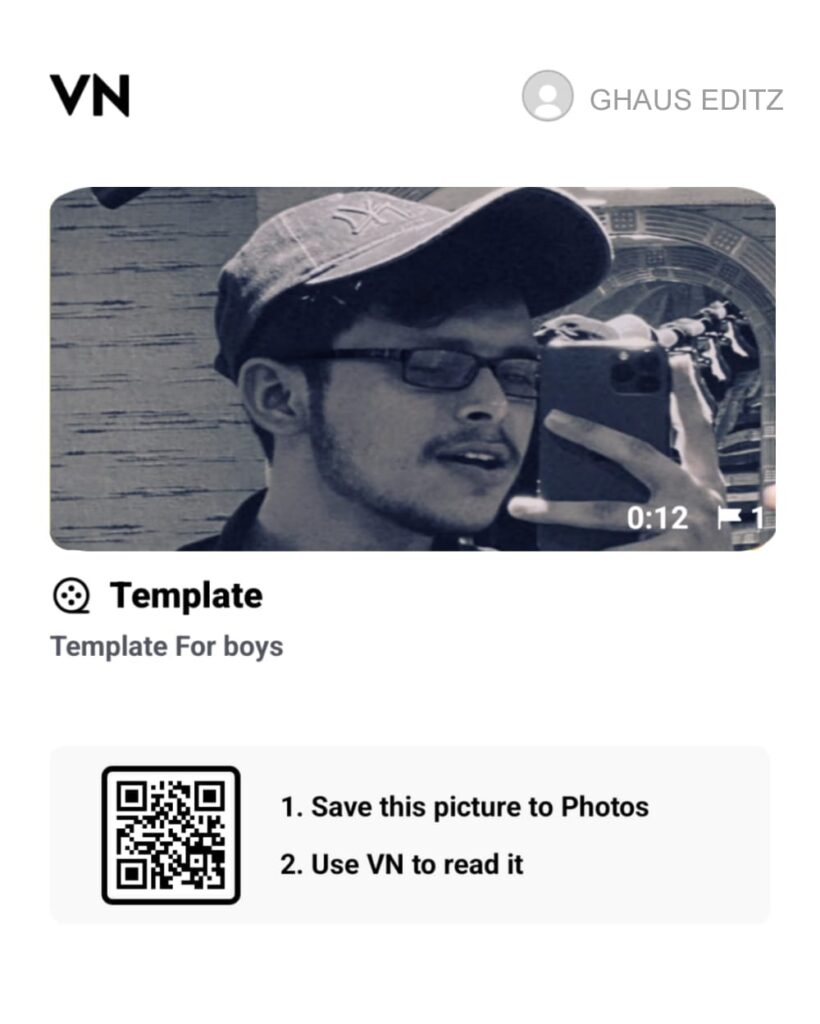
QR code for GIRLS:
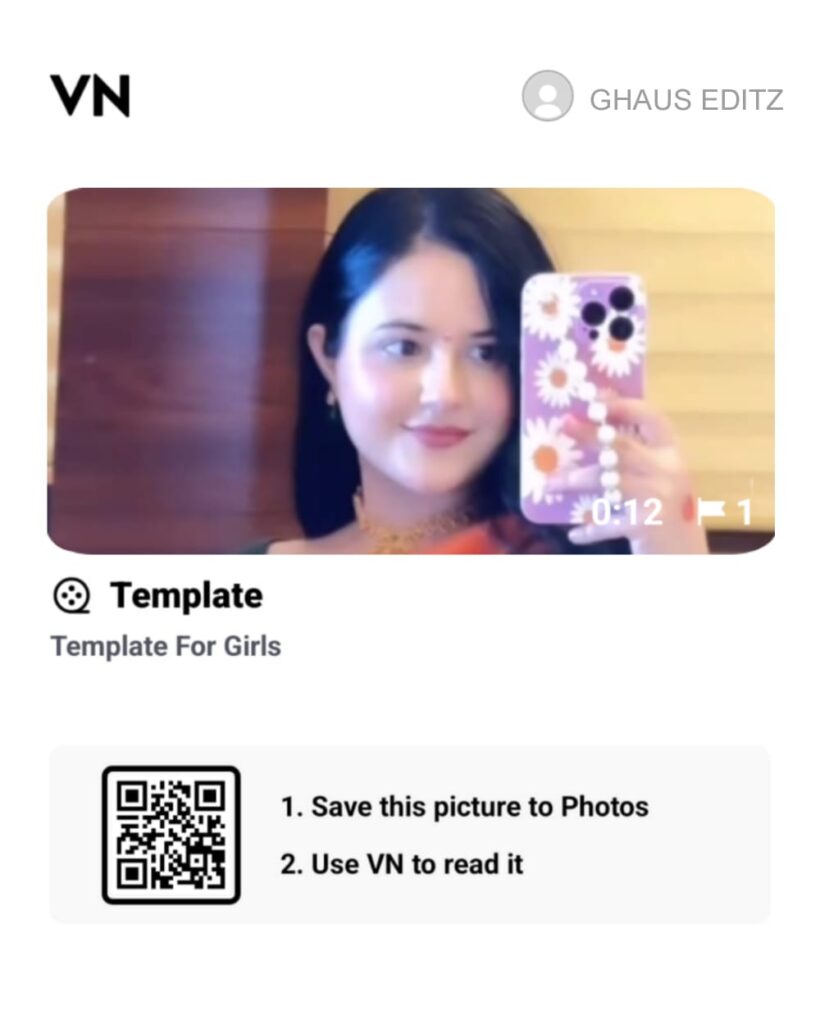
Keep in mind that specific steps may vary slightly depending on the version of the VN Video Editor app you’re using and the features available in the QR code template. Always refer to the app’s documentation or help section for detailed instructions tailored to your version of the app.

